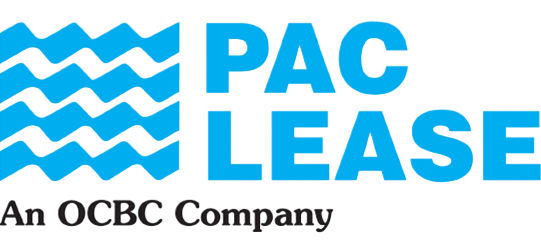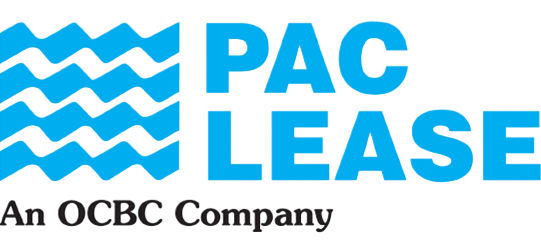Cash Deposit Machine (CDM)
Go to any Maybank branch
- Select > Language.
- Choose > Cash Deposit.
- Enter Account Number > 500510-XXXXXX.
- Ensure Pac Lease Bhd’s name is shown on the screen.
- Deposit > Cash.
- Confirm > Deposit .
- Keep the acknowledgement receipt.

Cheque Deposit Machine (CQM)
Go to any Maybank branch
- Select > Language.
- Press > Cheque Deposit.
- Enter your Account Number > 500510-XXXXXX.
- Ensure Pac Lease Bhd’s name is shown on the screen.
- Enter > Payment Amount.
- Press > Enter.
- Deposit cheque.
- Keep the acknowledgement receipt.
Go to any OCBC Bank or OCBC Al-Amin branch
- Select > Language.
- Select > Bill Payment.
- Select > Pac Lease.
- Enter > Payment Amount.
- Press > Enter.
- Deposit cheque.
- Keep the acknowledgement receipt.
NOTE:
Please write Account Number 500510-XXXXXX at the back of each cheque and your contact number.
Interbank Giro (IBG)
Online Banking
- Login to your online bank account.
- Mode of Payment > Interbank Giro.
- Beneficiary Name > Pac Lease Berhad.
- Beneficiary Bank > Maybank or OCBC Bank.
If Beneficiary Bank is Maybank
- Enter your Account Number > 500510-XXXXXX.
- Enter > Payment Amount.
- Enter your Account Number > 500510-XXXXXX in the “Reference” field.
- Enter your Contact Number in the “Other Payment Details” field.
- Submit for payment.
If Beneficiary Bank is OCBC Bank
- Enter Pac Lease Account Number at OCBC Bank > 701-114-1198.
- Enter > Payment Amount.
- Enter your Account Number in the “Reference” field > 500510-XXXXXX .
- Enter your Contact Number in the “Other Payment Details” field.
- Submit for payment.
NOTE:
Your bank might use a different term for “Reference” and “Other Payment Details” field.
Post-Dated Cheque (PDC)
Prepare Post-Dated Cheques
Ensure the following:
- Cheque Date > Instalment due dates.
- Pay > Pac Lease Berhad.
- Ringgit Malaysia > Amount in words.
- RM > Amount in digits.
- Sign all cheques.
- Please write Account Number 500510-XXXXXX and your contact number at the back of each cheque.
- Submit to Pac Lease.

Standing Instruction (SI)
Fill-up the SI Form from your bank
Ensure the following:
- Beneficiary > Pac Lease Berhad.
- Frequency > Monthly.
- Expiry Date > Last instalment payment date.
- Payment Amount > Your monthly instalment amount.
- Payment Method > Interbank Giro (IBG).
- Beneficiary Bank > OCBC Bank.
- Under beneficiary details , Account Number is > 701-114-1198.
- Under reference field, please write your Account Number > 500510-XXXXXX.
NOTE:
Your bank might use a different term for “Reference” and “Other Payment Details” field.
FAQs
Yes, you may. Press Third Party transfer and key in your Account No > 500510-XXXXXX and amount to pay.
Yes, you may. After selecting > Language, there is an option of Cardless Withdrawal or CDM, please press CDM and then Cash Deposit before proceeding further according to our guide on cash deposits.
Yes, you may. Please write your Account Number 500510-XXXXXX at the back of each cheque and your contact number.
Yes, you may. Please write your Account Number 500510-XXXXX at the back of each cheque and your contact number.